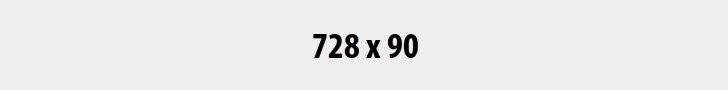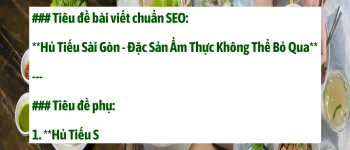Working with programmable pressure cookers can make your cooking experience safer and easier. However, when you first get your new Farberware pressure cooker, the different buttons may seem intimidating. But don’t worry, we’re here to help!
Mastering Your Farberware Pressure Cooker
To get the most out of your new appliance, it’s essential to understand the commonly used settings. In this article, we’ll guide you through a few key settings to help you get started. Soon enough, you’ll realize that using your Farberware pressure cooker is a breeze!
Programmable pressure cookers generate pressure and high temperatures through steam, revolutionizing traditional cooking methods. Unlike old-fashioned stovetop types, these modern electrical appliances are foolproof and extremely safe.
Wondering how to get started correctly? Here are some quick and helpful tips to assist you:
Settings for Farberware Pressure Cooker

Accessing the complete manual can be helpful, but we’ll provide a brief guide to the most commonly used features for your convenience.
1. Delay Timer Function
Your pressure cooker comes with a fantastic feature called the delay timer function. This feature allows you to delay the start of your cooking program. For instance, if you leave for work early and want dinner to be ready in the afternoon, simply put your meal in the cooker, set the timer, and head out. By the time you come back, your meal will be cooked to perfection!
To use the delay timer function, follow these steps:
- Choose your desired program, such as a cooking mode for meat.
- Press the delay timer button and adjust the timing using the + or – buttons.
- Press the start button or wait for 10 seconds, and the cooking operation will start according to your chosen program.
2. Keep Warm Function
Your Farberware pressure cooker also includes a keep-warm function, allowing you to keep your food warm for up to 24 hours. Here’s how to use this convenient feature:
- Place the pressure cooker’s removable inner container on a clean and heat-resistant surface.
- Fill the container with the desired amount of food.
- Position the removable container back into the inner housing and close the lid.
- Set the exhaust valve to the sealing position.
- Press the keep warm button, and the display will show a default countdown. Adjust the countdown using the + or – buttons.
- If you need to adjust the minutes, press the keep warm button twice and use the +/- buttons.
3. Program Setting
Your pressure cooker comes with pre-programmed settings for various foods, such as beans, rice, vegetable steam, meat, and chicken. Simply press or choose the right program for your desired cooking method.
Understanding these basic settings will help you become familiar with your new pressure cooker. You’ll quickly realize that it’s not as complex as it initially seemed. Enjoy using your Farberware pressure cooker for many years to come!
If you’d like to access the complete manual, please visit Ekilove.
Remember, cooking with a pressure cooker is a fantastic way to save time and create delicious meals effortlessly. So, embrace your new appliance and let it elevate your cooking experience! Happy cooking!